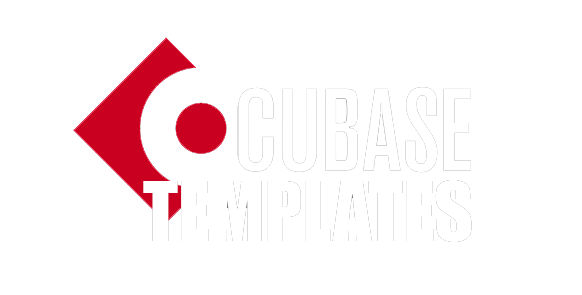Lets take a look around a powerhouse of a free synthesizer that we think will become pretty “vital” to your production set up. We’re going to explore some different things to try in the new vital synthesizer from Matt titel. In case you didn’t know, Matt is also the same person behind the free synthesizer HELM, which is highly regarded as one of the best free synths you can get and it’s really great not only for its sound but also deep modulation possibilities and clean and easy user interface making it a great choice for newcomers and experienced sound designers alike.
Matt’s latest release VITAL takes all of this and turns it up to 11 with some insanely deep features. Text to wave table editor, MPE support, a slew of different effects, a whole different massive filters and a clean easy user interface that makes it fun and accessible for everybody, while also giving you a lot to grow into. there are multiple options to get a hold of the synthesizer including a free option. This is an incredible synthesizer that we think is going to really help facilitate creators creating, and we think that is absolutely awesome. With that said, we highly encourage you to pick up one of the paid editions of vital to support Matt and his future endeavors and show some appreciation for what Vital is, because this project has been several years in the making and that really shows.
MPE and text to wave
One of our favorite features a Vital is its MPE support which is really easy to work with thanks to the fast user interface. Enabling MPE in vital is really easy, we can flip over to advanced and just click MPE enabled and away we go. We can modulate things with the pressure and slide over here we also get our Ben controls and this is a lot of fun to explore.
Doing anything with MPE in vital super easy. If we flip to one of these work material like let’s say FM from oscillator to and just grab the slide which is the Y-axis control that’s all we need to do to start creating MPE patches. . One of the other really cool features a vital is its ability to use a transpose lock which is something that was kind of made big with pigments from Arturia.
One of the most hyped features of I think is the text to wave table feature which is really really funny to play with but also really powerful the sound design tool to do this you can right click go to text away table input some text words or just random garbage depending on what you’re feeling and then you can select an accent with the different voices here hit enter and it will spit something out. This feature is very much worth exploring and we think one of the things that makes upgrading to one of the paid additions a lot more worthwhile, because this is super fun to experiment with and can yield a lot of different results.
Another thing to try out a vital is creating your own wave tables you can do that you can even import audio meaning you can import your favorite wait tables from other synthesizers in wave format and have them it right inside of vital.
You can also reset the size your preset into a wave table which is really powerful for internal resampling and there is a full blown away of table editor inside of vital which is actually really easy to use and it’s non destructive as well. . So making wave tables and vital is super easy and a lot of fun. Not only can you import and create your own custom wait tables and vital but you can also import samples.
One of the most powerful things outside of MPE synthesis is going in and working with a synthesizers mod matrix and Vital makes this super easy by just dragging and dropping things to modulate them with a modulator, but it goes a lot further than that, because you can also modulate the modulators. It’s absolutely crazy so modulation and vital is really powerful.
One of the other really powerful things within the mod matrix is the ability to enable stereo and bipolar mounts a bipolar as I’m sure you know just makes things go both directions. You can also do this directly within the modulations by finding a modulation and right clicking.
There are tons of great fuctions and features to explore and we highly recommend you to check this synth out.
Visit: https://vital.audio/