Cubase 12 brings several pro workflow improvements and some of them derived straight from Nuendo advanced post production system. let’s take a look at few improvements.
Now you can easily export selected events in your projects. For example, you can select several events, even midi events and you can go to: file :export selected events and there you can export the selected events dry, including the channel settings, include the complete signal path, or even including the complete signal path and master effects.
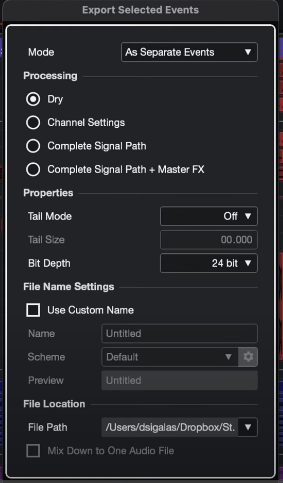
This is a really powerful tool for sound designers if you’re creating sample libraries and you have several samples inside your project that you want to export straight away without having to set up markers, cycle markers, and do the export after this. And also you can create alternative versions: processed and unprocessed. Also very useful if you want to export cues, single tracks, portions of an audio file, and so much more.
- Now you can also have two video tracks in the same project. That’s very useful especially for film composers or people that are working with media. They can have two video tracks maybe of an alternative version or a different edit.
Cubase 12 also features a fourth mix console. As you know, Cubase up to this point had 3 separate mixing consoles. Now you can also have 3 more separate consoles in addition to your main one. You can configure every console separately and have a completely different layout for each specific console and each one of them can serve a different purpose.
Another great feature is that now when you use the import tracks from project, you can also import the tempo and signature tracks. Very useful if you want to take another song as a reference and build on the same signature and tempo changes.
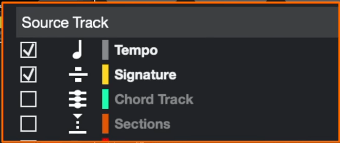
With Cubase 12 you also have the advanced crossfade editor. Now you can be very precise with your fades, you can visualize them, you can nudge them or move the audio or the fades, you can select from different curves equal gain or equal power, you can choose how the nudge will behave, either moving the audio or moving the fade. And you can have total precision in any aspect of your crossfades.
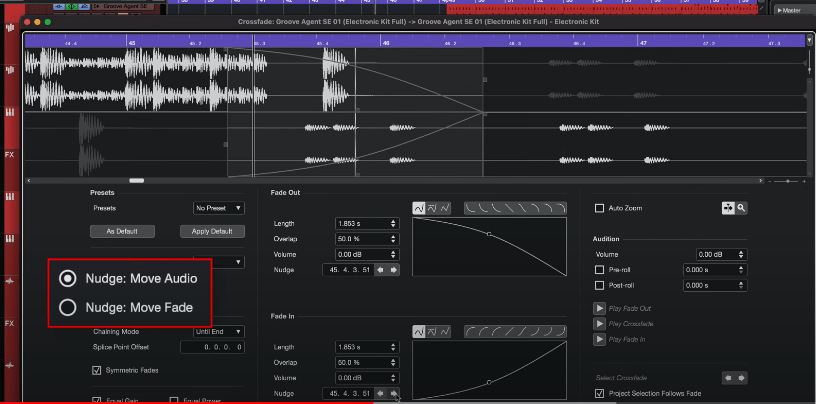
- Now you can also have a ARA extensions on audio track level. Previously if you wanted to use an extension like spectral layers or Melodyne, you had to select the event and you had to activate the extensions for that specific event. Now you can do these on a track level. So if you’re using ARA alot, this will speed up your workflow big time.
Now any sidechain routine is taken into account when you export or when you use a render in place. extremely useful if you’re trying to export stems and you want the sidechain effect printed onto the audio files.
Next we have brand new modules for supervision. the first module is the spectrum keyboard and it shows you the intensity of each note on the keyboard display. So you can actually visualize the notes very easily using these module.
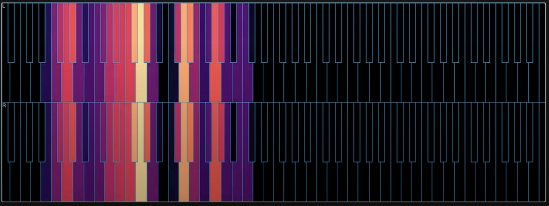
- Then we have the view meter which is displaying a smooth peak value with a needle. Really useful when you’re trying to determine the loudness all of a specific track or your entire mix and also really useful tool to do you’ll gain staging right.
And last but not least now we have the Lin One dither plugin built into Cubase. Powered by Maat audio you have different output bit depths, auto blanking and noise shaping. This should really be the last plugin that you add on your stereo out.
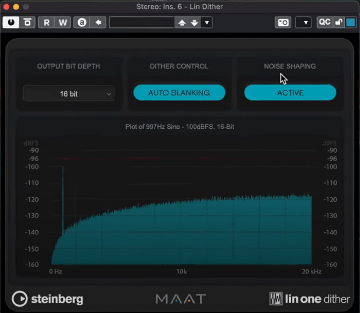
These are just a few of the pro improvements that you can find in Cubase 12 and there are tons more so Have fun!
